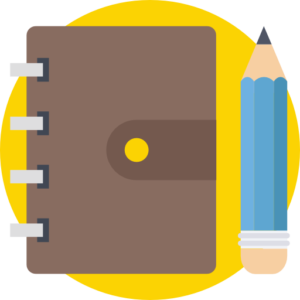The self-assessment is divided in single steps; each one is carefully explained in this guide. We will explain all the terms (“mastery level”, “domain”, etc.) in the step-by-step description. In the following picture you can see the correct procedure to self-assess a Key Competence; the entire process should be repeated for each competence you want to assess.
1. Choose the Key Competence
Start choosing the Key Competence you want to assess: Communication in the mother tongue, Communication in foreign language or Digital competence. Be careful to select, for the first two, the level corresponding to the school you are attending: lower secondary school or upper secondary school.
2. Choose the mastery level
Now select the mastery level: what you think you are good in that Competence? Read carefully the descriptions associated with the levels A, B, C, and D, and choose the one you recognize yourself in. Levels are listed in ascending order: A is the higher.
3. Choose the domain
Each Competence is divided into 5 domains. Choose from the menu the domain from which you want to start the assessment: once you have selected it, you can read its description on the screen.
4. Read and perform the task
Now the system will propose you a task you have to perform, supported and guided by your teacher. He/she will give you detailed instruction about how and when to perform the task, and will observe your performance.
5. Assess your performance
Did you finish the task you were asked to do? Good! Now assess the quality of your performance: answer to the questions shown on the screen, flagging the box “yes” or “no”.
6. Done!
If you have flagged all the boxes, you have finished this step of the assessment. The system restitutes you an answer that will show you your real level in that Competence domain.
And now?
Once you have finished the assessment in a Competence domain, your teacher will tell you when and how to continue to assess the whole Competence, repeating exactly the steps explained here.